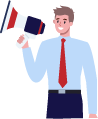How To Register for The Client Portal
Need to register for the Quikaid Client Portal? To register for the first time, click on the green "Click Here to Register Now" button from the main login page (https://my.quikaid.com/Login).
Here, you will need to type in your full social security, date of birth, and decide on a 4-digit PIN of your choice. If the claim is for your spouse or child, you will need to enter their information instead.
Please note, that the 4-digit PIN number cannot be:
- The applicant's birth year
- The applicant's last four digits of their social security number
- Four consecutive numbers in ascending order (Ex: 1234)
- Four consecutive numbers in descending order (Ex: 4321)
- Four repeating numbers (Ex: 1111)
After entering the required information, check the "I'm not a robot" box and then hit "Submit". You are now registered for the Quikaid Client Portal! To access the claim, click on the "Back to log in screen" button and enter the required information.
Share via:
HIRE AMERICA'S DISABILITY EXPERTS NOW
If you need disability benefits, hire Quikaid now. You will not regret it. We will do everything possible to get your claim approved.
Sign our contract now online, complete our Free Case Evaluation, or call (800) 941-1321 so we can start the process of getting you approved for benefits! You have nothing to lose, and everything to gain.
The time to get started is NOW!